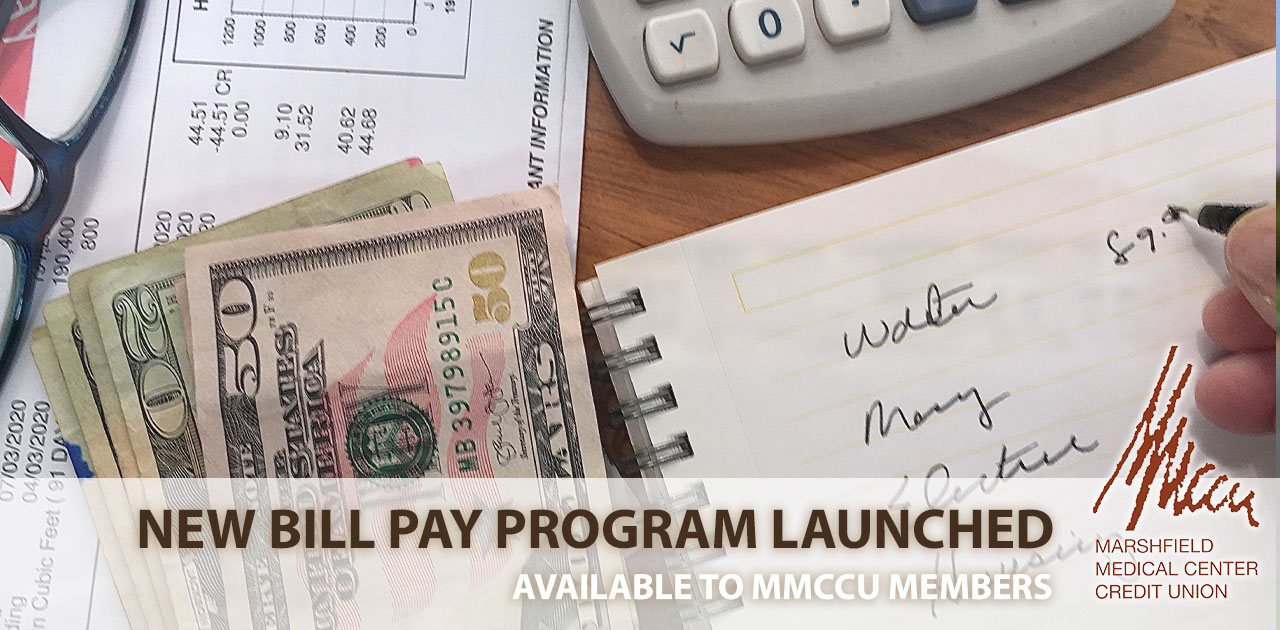MMCCU members now have access to a new and improved bill pay program. This convenient, simple, and secure program provides a plethora of features, including:
- – Send payments to any business or anyone in the U.S. from online banking or our mobile app
- – Get up-to-date bill balances and bill statements from billers via eBills
- – Make payments quickly, on the date you specify, and many at the last minute
- -Easily add bills to pay following on-screen prompts with eBills; or snap a picture of a bill using our mobile app
- -Schedule one-time or recurring bill payments
- -Set up reminders when an eBill is due
- -Access bill pay using one, secure digital banking login; No separate bill pay login required
- -Ease with eBills—No need to remember multiple logins to biller
- -Get confirmation from your eBillers when payment is made
The process to access the new Bill Pay program is as follows:
SIGN IN: Sign into Marshfield Medical Center Credit Union online banking on your desktop or mobile phone. Select Bill Pay from the navigation menu.
ADD A PAYEE: From the “I want to…” dropdown menu, select “Pay Bills”. Enter the payee details. Enter the amount and confirm the payment date and Pay From account information.
PAY YOUR BILL: Click “Submit Payment.” Once you have paid, the payee is automatically added to your bill pay dashboard. From here, you can also set up recurring payments, notifications, etc.
Check out the full Bill Pay page for more details and instructions! As always, we’re happy to help if you have any questions! Contact us here.