How to Connect Your Greenlight Account to your MMCCU Account
Step 1: Navigate to your Settings by tapping the gear icon in the top right of your Parent Dashboard.
![]()
Step 2: Tap “Funding preferences” then select Funding sources.
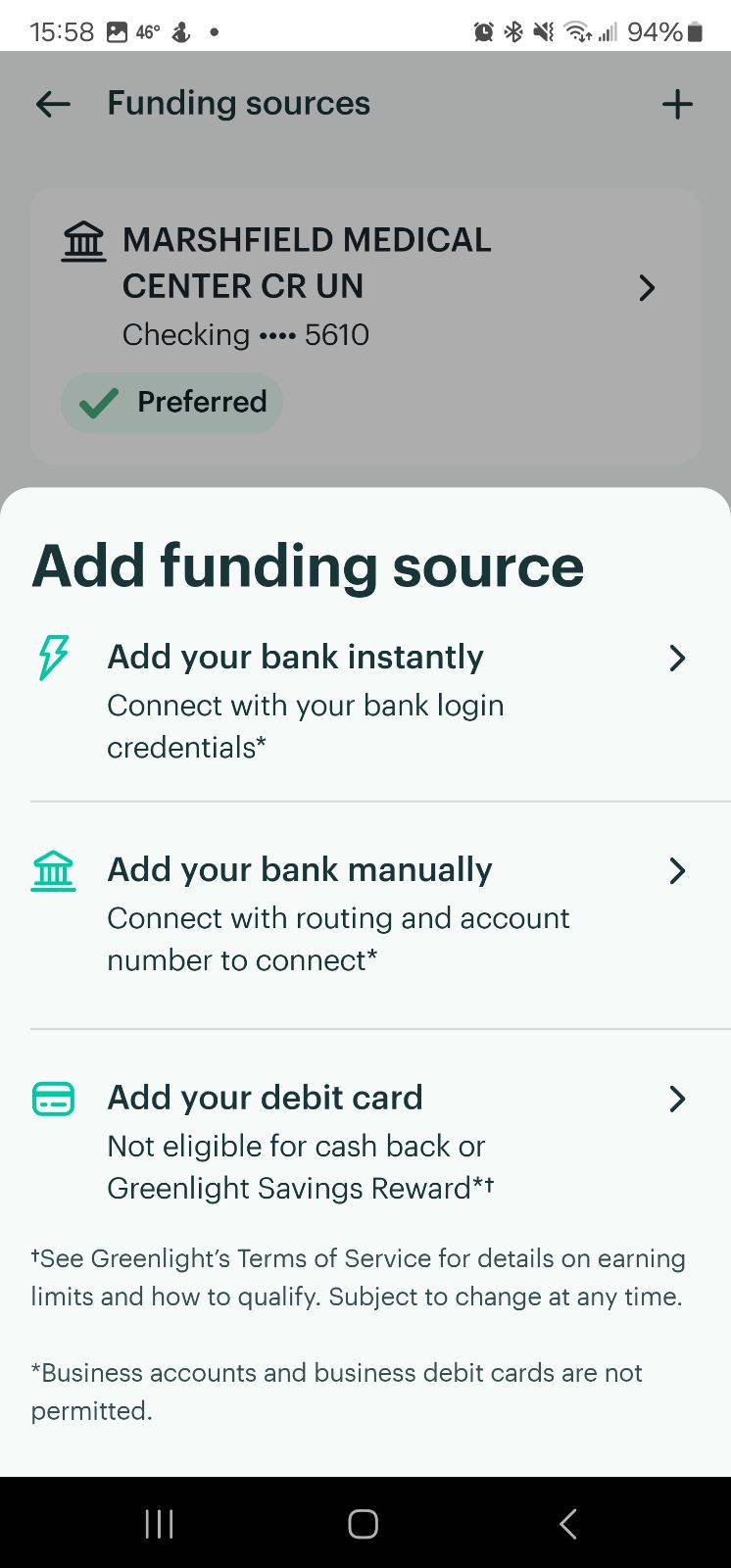
Step 3: Once on this page, select “Add a Funding Source”
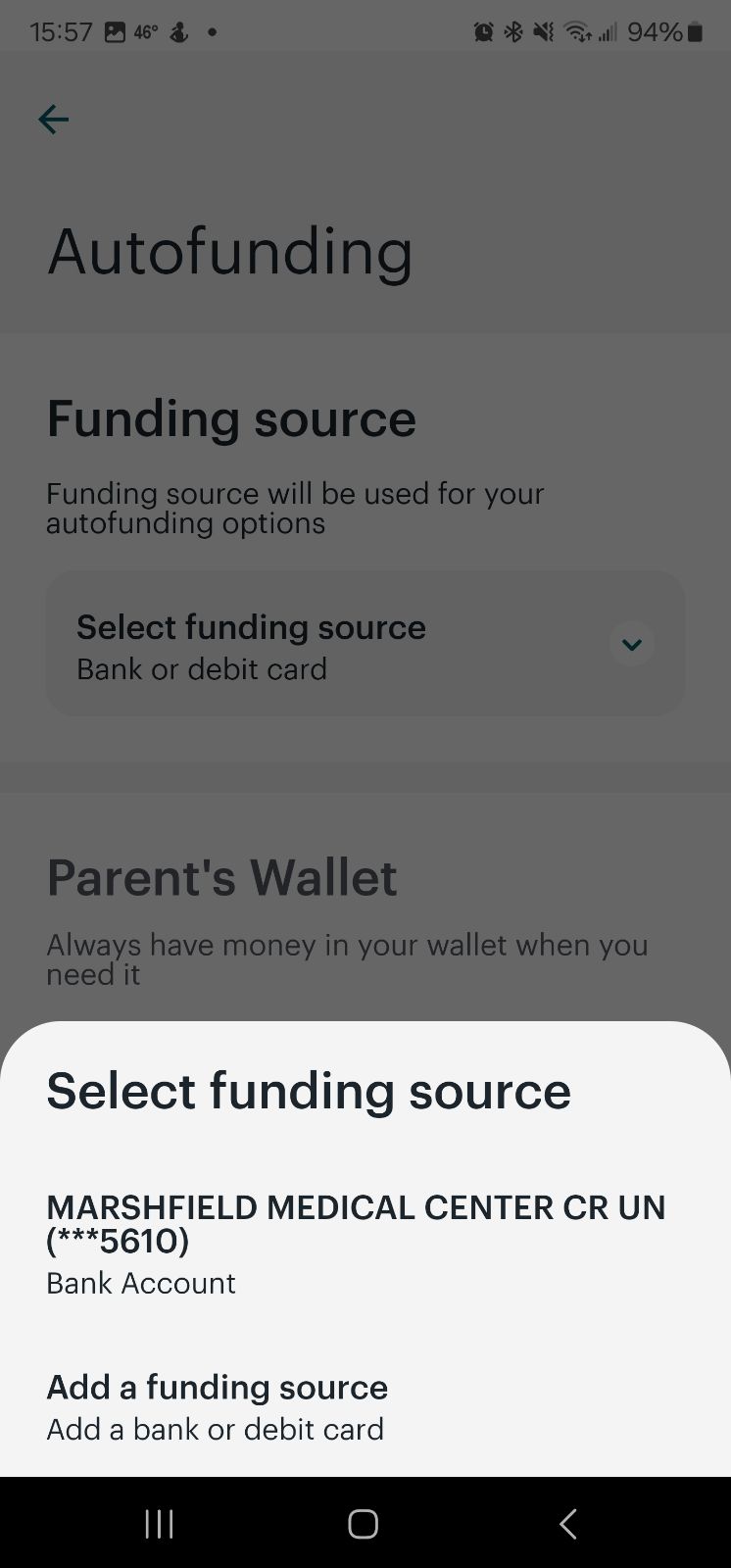
Step 4: Select which account type you’d like to use and input your account information.
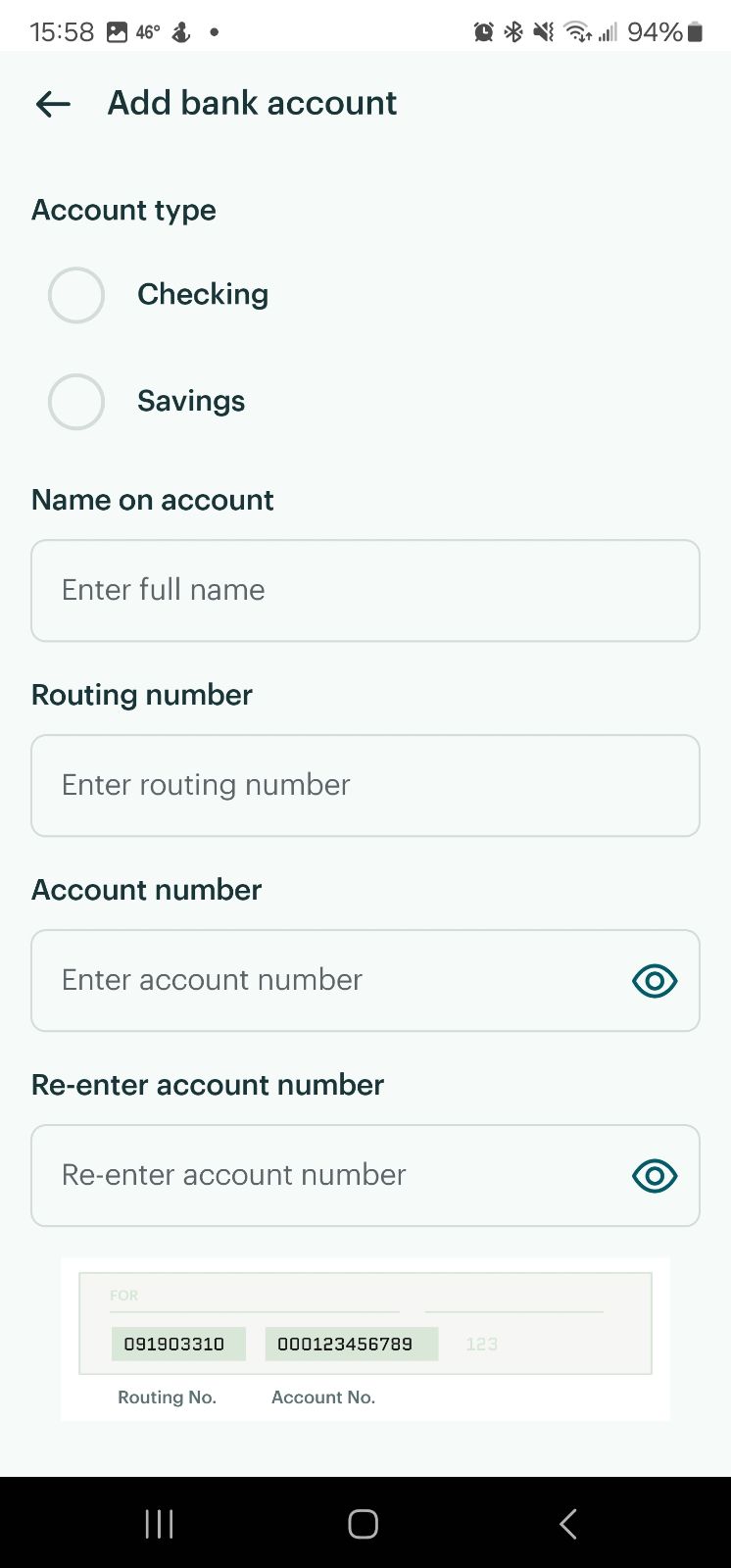
Step 6: To verify your account, you will need to input the 2 micro deposit amounts into your Greenlight app when prompted. These micro deposits will each be less than $1.00 and should be viewable in your bank account within 1-2 business days.
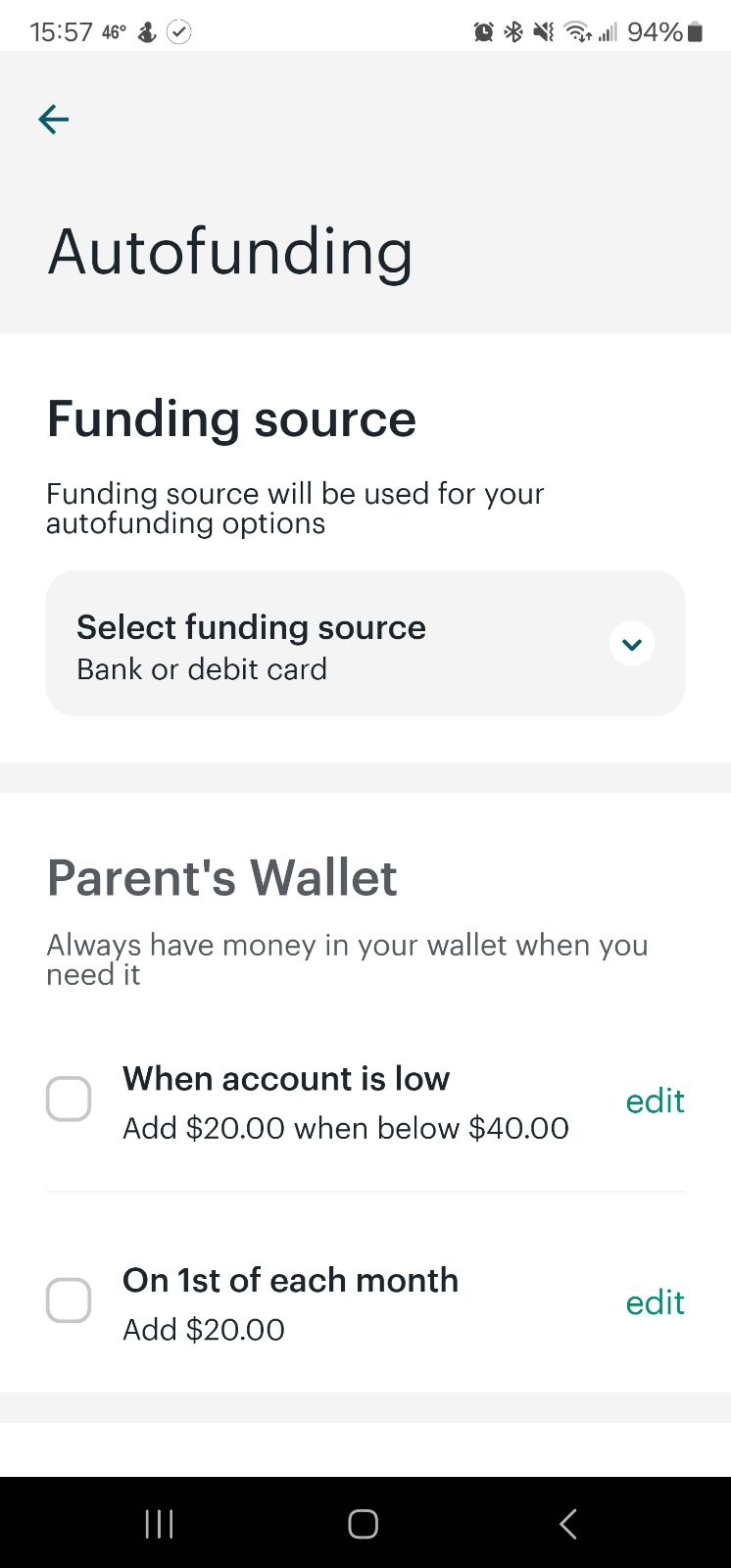
Step 7: Once you verify the amounts, the micro deposits will be removed from your account and you can start to load funds into your Parent’s Wallet.

