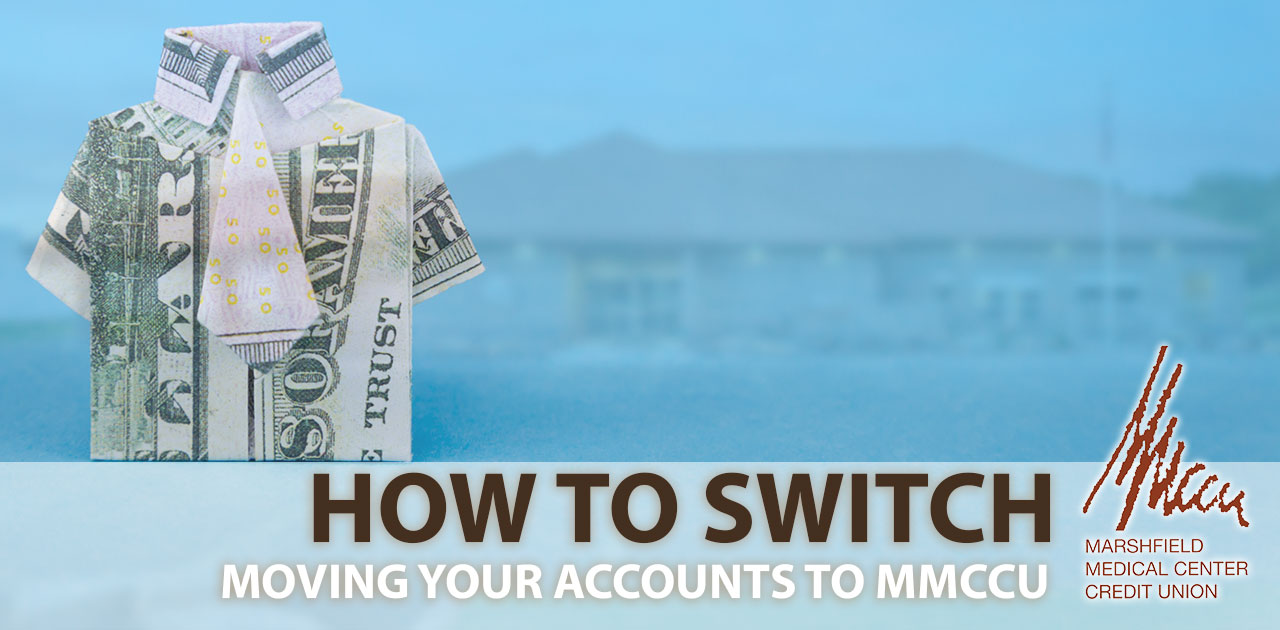How to Switch Your Financial Accounts to MMCCU
Switching banks or credit unions doesn’t have to be a hassle. Whether you’re moving, seeking lower fees, or simply want to try somewhere new, the process to switch is fairly straightforward. Remember, not all of your accounts need to be in one place, either!
If you’re looking to switch to or open a new account at Marshfield Medical Center Credit Union (membership information here), follow these tips to help prevent any issues:
- Contact MMCCU to open a new account. We’ll need some basic personal information and documents, but the process overall is simple.
- Make a list of automatic payments and deposits associated with the account you plan to close. This includes:
- Direct deposits
- Automatic bill payments
- Recurring transfers
- Linked accounts (such as Venmo or PayPal)
- Make a list of bank services you are using at your current location:
- Banking alerts
- Mobile app
- Paper checks
- Safe-deposit box
- Start transitioning money and service payments to your new MMCCU account. Consider keeping some money in your old account for a while, just in case there are any automatic payments you missed. (Be sure to cover any minimum amounts you need in there to avoid fees.)
- Change any direct deposits from your old financial institution to MMCCU
- Review the list you made and reschedule automatic payments
- Order checks (if needed)
- Activate your debit card, add to your mobile wallet, and download the SecurLOCK Equip app to control your card.
- Close your old account
- Monitor automatic payments to make sure everything switched
Our team is happy to help! Please reach out if you have any questions on how to switch your financial institution.