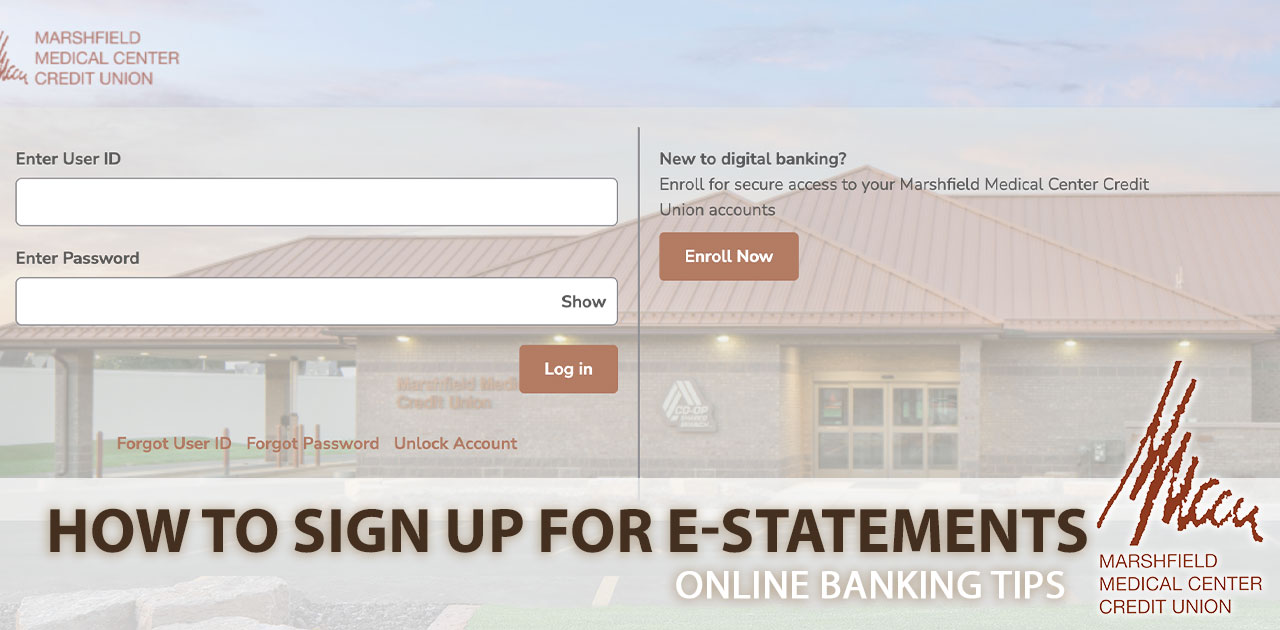Want to sign up for e-statements?
In today’s digital age, technology has revolutionized the way we manage our finances. One of the most convenient advancements in banking is the introduction of eStatements. At MMCCU, we understand the importance of providing our members with convenient and eco-friendly options for managing their accounts. Using our eStatement service is simple; we’ll show you how easy it is to sign up for them through our online banking platform.
What Are eStatements?
eStatements, or electronic statements, are digital versions of your traditional paper statements. Instead of receiving a physical paper statement in the mail each month, you’ll receive an email notification when your eStatement is ready for viewing. You can then access and download your statement securely through our online banking portal. It’s a secure, efficient, and environmentally friendly way to stay updated on your account activity.
The Benefits of eStatements
- Convenience: With eStatements, you can access your account information anytime, anywhere. No need to wait for your paper statement to arrive in the mail.
- Security: eStatements are protected by advanced encryption technology, ensuring that your financial information remains safe and confidential.
- Environmental Impact: By choosing eStatements, you’re helping to reduce paper waste and minimize your carbon footprint.
- Faster Delivery: eStatements are typically available several days before traditional paper statements would arrive in your mailbox.
How to Sign Up for eStatements at MMCCU
Signing up for eStatements at MMCCU is a simple process that can be completed through our online banking platform. Here’s a step-by-step guide to get you started:
- Log In: Visit our MMCCU website and log in to your online banking account using your username and password.
- Navigate to eStatements: Once logged in, look for the “eStatements” or “Statements” tab in your online banking dashboard. Click on it to access the eStatements section.
- Enroll: Follow the on-screen instructions to enroll in eStatements. You may need to review and accept the terms and conditions for electronic statements.
- Verify Your Email: Make sure your email address is correct and up to date in your account profile. This is the email address where you’ll receive notifications when a new eStatement is available.
- Access Your eStatements: After enrollment, you’ll start receiving email notifications when your eStatements are ready. Click the provided link in the email to log in and view your statements securely.
- Enjoy the Benefits: Once you’ve enrolled in eStatements, you’ll enjoy the convenience, security, and speed of accessing your financial information online.
Need Assistance?
If you encounter any issues or have questions about eStatements or online banking, our friendly and knowledgeable customer service team is here to help. You can reach us via phone, email, or by stopping in.
Join the digital banking revolution at MMCCU and make your financial life simpler, greener, and more convenient with eStatements. Sign up today through online banking and experience the future of banking at your fingertips.
Thank you for choosing MMCCU for your banking needs. We’re committed to making your financial journey as easy and efficient as possible.